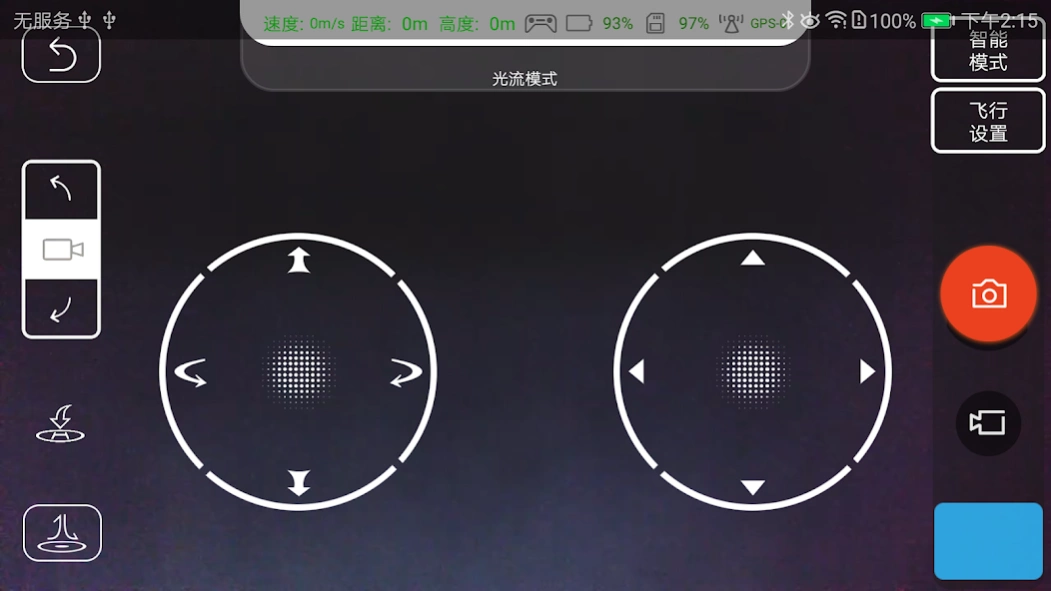FUNSNAP 2.5.5
Continue to app
Free Version
Publisher Description
FUNSNAP - i beans intelligent drone with the film, let you fly fun heart
FUNSNAP APP are funny CPT technology research and development and design of a UAV control applications, can easily control the flight and shoot i beans UAV, let you enjoy the fun of flying. With a full range of multi-angle shot, let your social circle becomes large birthplace.
The main highlights:
1, multiple shooting modes, exquisite composition, professional lenses to meet different needs.
2, intelligent image recognition technology, humanoid tracking, hands free, shooting easier.
3, a key mode (a key take-off, landing a key, a key return), make flying easier.
4, built-in HD camera, support 1080P video output, 720P instantaneous feedback.
5, mechanical anti-shake function, timely correction to eliminate jitter, stable and smooth aerial picture.
6, -90 ° ~ 30 ° adjustable lens, more views, panoramic view.
7, a variety of built-in safety mode, flying more worry-free.
8, simple and friendly interface, speed to get started. View real-time images, share a key to the social platform.
About FUNSNAP
FUNSNAP is a free app for Android published in the System Maintenance list of apps, part of System Utilities.
The company that develops FUNSNAP is Funsnap. The latest version released by its developer is 2.5.5.
To install FUNSNAP on your Android device, just click the green Continue To App button above to start the installation process. The app is listed on our website since 2020-02-18 and was downloaded 6 times. We have already checked if the download link is safe, however for your own protection we recommend that you scan the downloaded app with your antivirus. Your antivirus may detect the FUNSNAP as malware as malware if the download link to com.app.funsnapg is broken.
How to install FUNSNAP on your Android device:
- Click on the Continue To App button on our website. This will redirect you to Google Play.
- Once the FUNSNAP is shown in the Google Play listing of your Android device, you can start its download and installation. Tap on the Install button located below the search bar and to the right of the app icon.
- A pop-up window with the permissions required by FUNSNAP will be shown. Click on Accept to continue the process.
- FUNSNAP will be downloaded onto your device, displaying a progress. Once the download completes, the installation will start and you'll get a notification after the installation is finished.